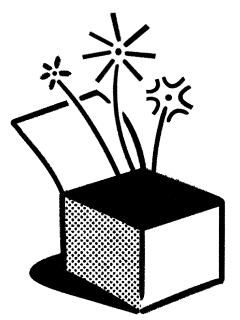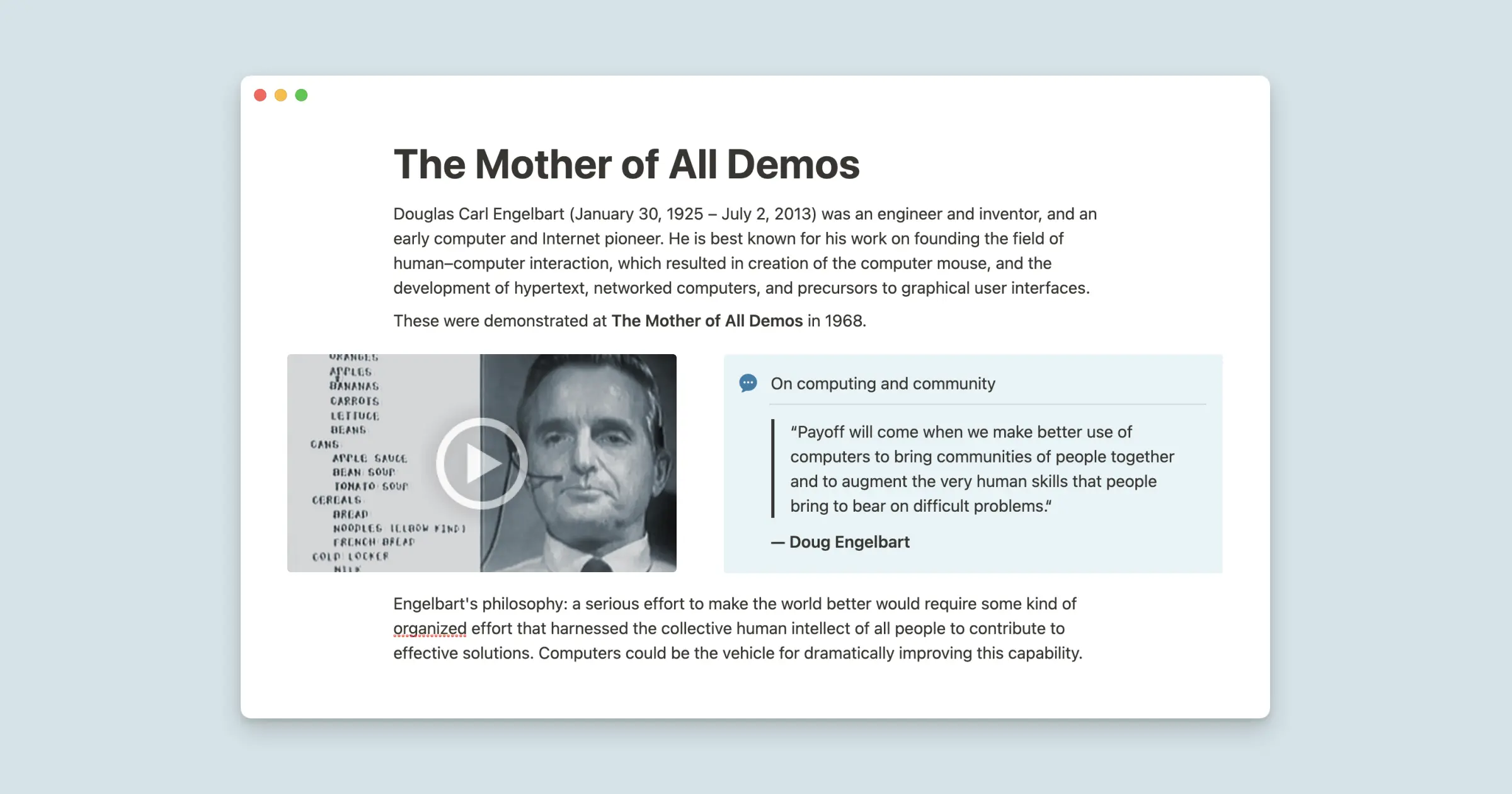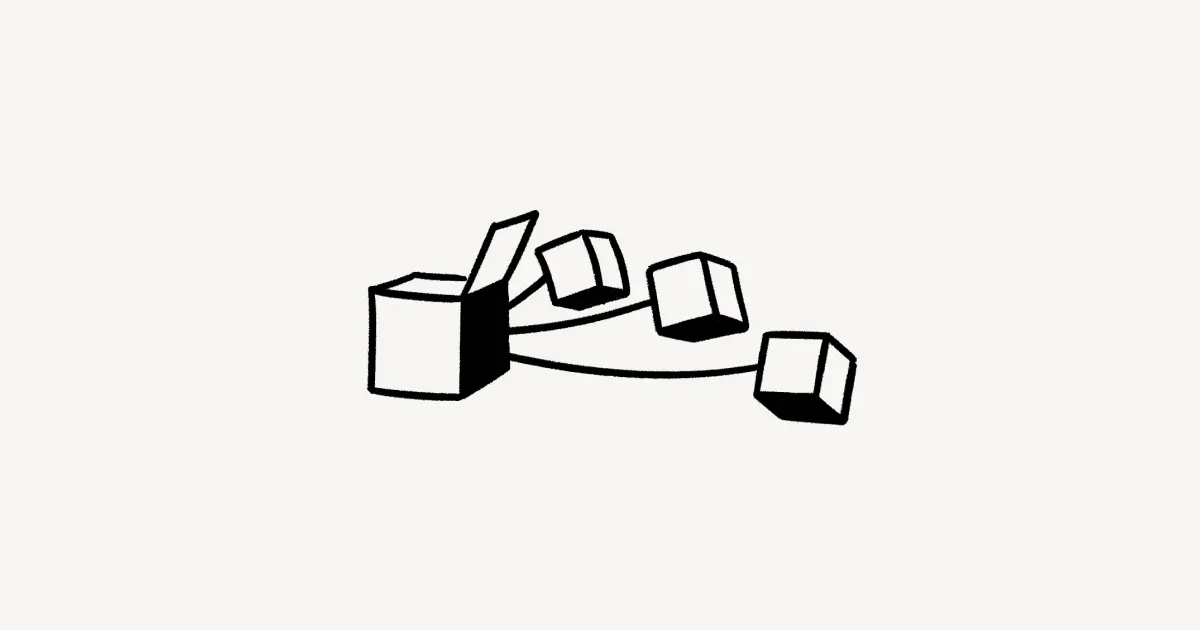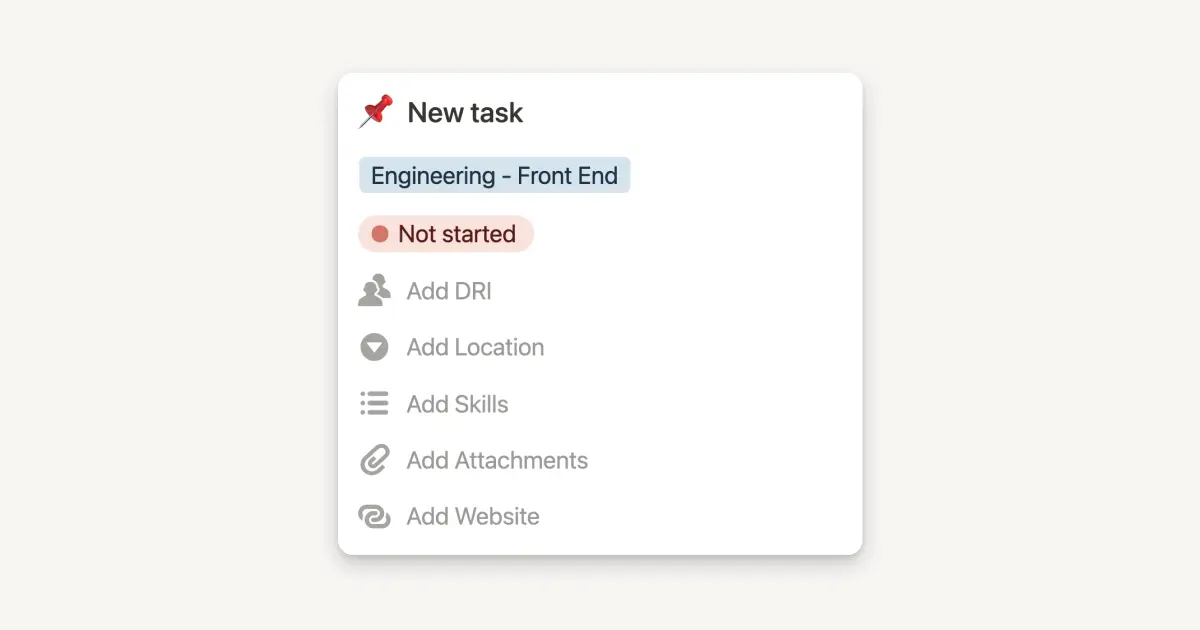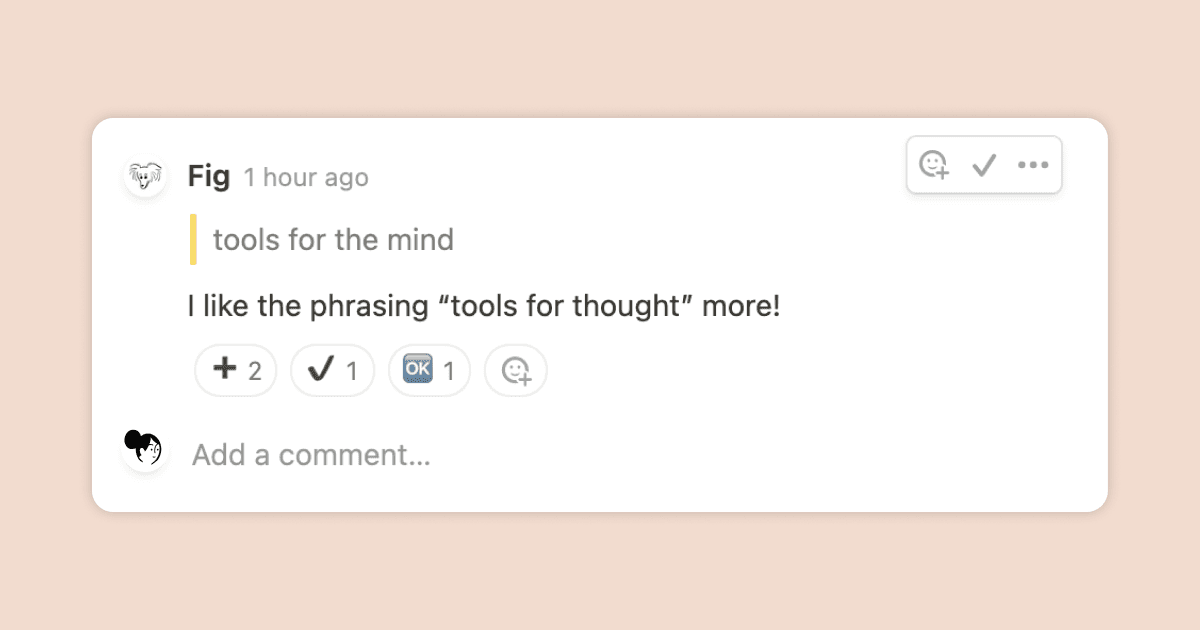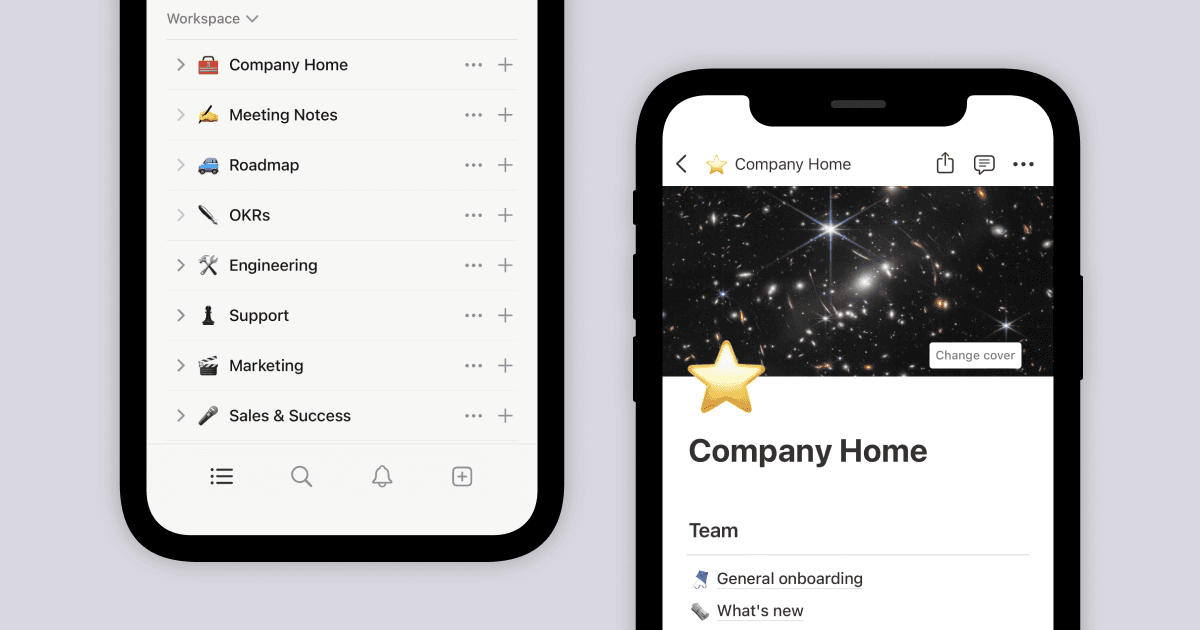Public pages that automatically expire and more
Auto-expiring public pages
Some public pages should be shared externally for a limited time (e.g. marketing one-pagers or investor updates). Now, when you select “Share to web” you have the option to set an auto-expiration date using the new “Link expires” option.
Interact with text in images on iOS
A picture is worth more than a thousand words if you can copy and paste information from it. When you open an image containing text in the iOS app, you can now:
Select and copy text + translate
Click on URLs, open addresses in Maps, create calendar events, save phone numbers, etc.
Interact with a QR code
This feature is only available on iOS 16, iPhone XS, and above.
Use Notion Web Clipper to pull recipes
No more scrolling through extra fluff to view a recipe. When you use our web clipper to add a recipe to your workspace, we’ll automatically place the recipe at the top of your Notion page.
Corrección de errores y mejoras
Every few months, our engineers participate in a week-long “bug bash” to keep your Notion workspace running smoothly. Here are a few of the bug fixes & improvements that resulted:
You can now search for the perfect emoji in any of our supported languages
Added Alt/Option + Shift + L as a shortcut to copy a link to a specific block
Fixed a bug to make interacting with comments smoother
Fixed a bug to ensure that switching your workspace’s language works consistently
Improved the ability to recognize date mentions that are typed with full-width characters
Added markdown support for double-byte characters that are common in APAC countries
Para conocer las nuevas características de la API y las mejoras, consulta developers.notion.com/changelog →