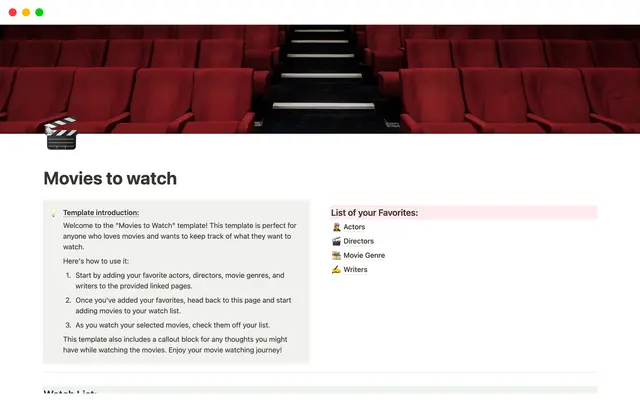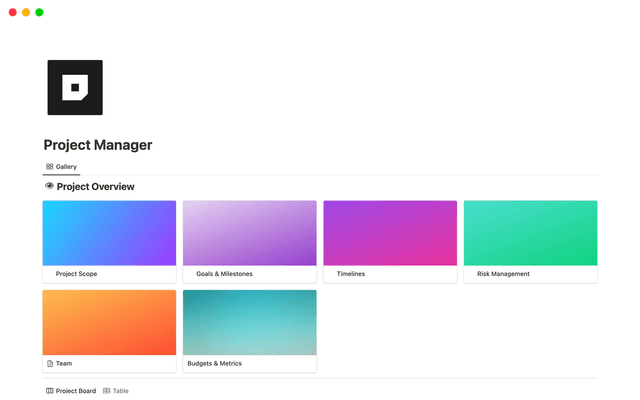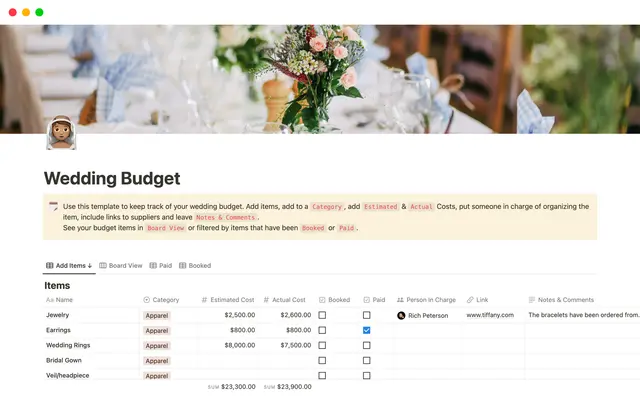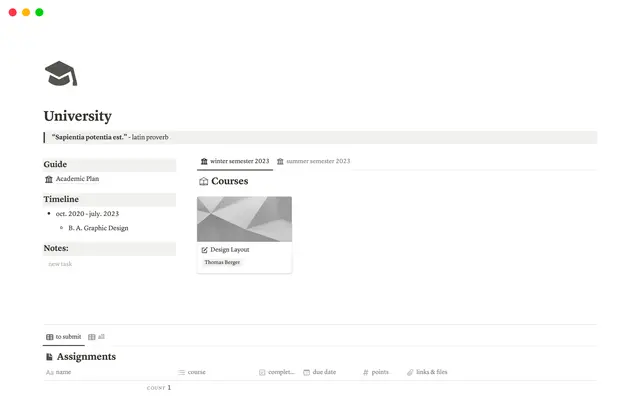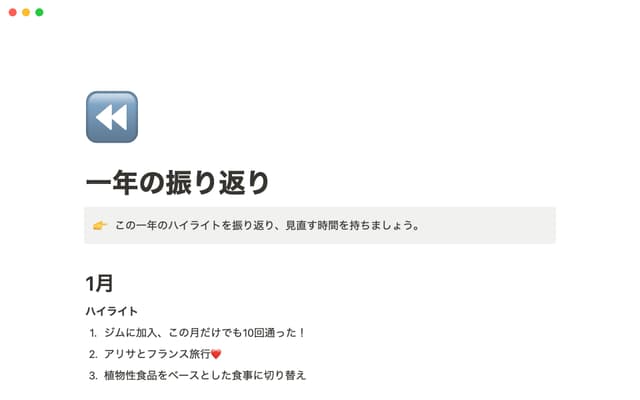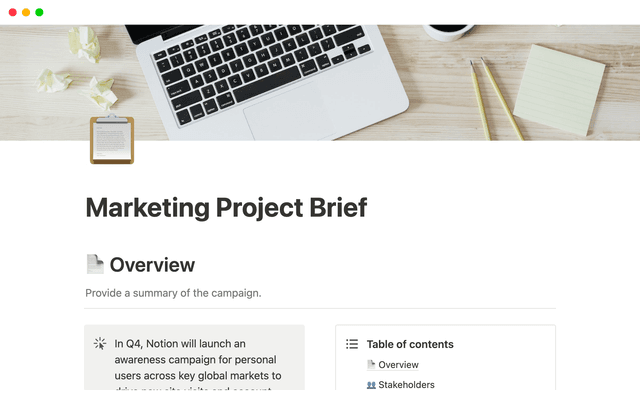Notion for admins of large teams
Learn about features available only to admins — from deciding how your teammates and guests interact with your workspace, to allowing third-party integrations.
This video shows the features available only to admins on Notion
Enterpriseplans.As an admin, you get to decide how your teammates, as well as people external to your team, interact with your workspace.
In the
Memberssection ofSettings & members, admins can add people to the workspace, as well as change anyone’s access level at any time.In
Settings, you can manually type in your email domain, and automatically allow anyone with said domain to join the workspace.You can also decide upon a domain name for the Notion pages that will be shared to the web.
You will have the option to set up SCIM in your workspace to manage provisioning users and permission groups.
Manually create groups from the
Grouptab of theMemberssection.Add external collaborators, known as
Guests, to Notion pages and customize their access levels.Control which third-party integrations are allowed in the workspace.
Admins can enable security measures to limit changes to the workspace sidebar, control guest access, and prevent pages from being moved or exported.

サイドバーがさらに使いやすくなりました
このガイドに記載されている情報は今後も引き続きご使用いただけますが、サイドバーの一部の要素が更新され、グループ単位のユーザーとさらに簡単に情報共有できるようになりました。チームスペースですべてのチームに重要な情報をまとめて管理できる場所を提供する方法をご覧ください。
何か他にご質問はありますか?